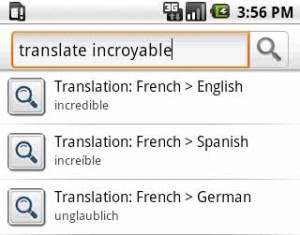To use Searchify’s translator feature, type the keyword translate followed by a word or phrase in any language.
Translations are shown in a number of different languages. You can choose which languages you want to be returned in Searchify Settings.
If the translation is too long to fit in the result box, tap the result to see the whole thing.
If you don’t want to have to type “translate” every time, you can change or remove that keyword in Searchify Settings.
You have to have an internet connection for the translation to work because it’s Powered by Google.