Searchify’s calendar search feature searches your calendar and brings back any events that match.
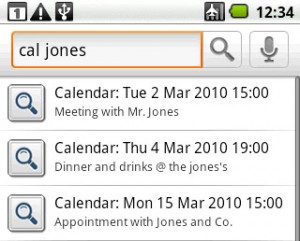 To use it, type the keyword cal followed by the words you want to search for. If you don’t want to type “cal” every time, you can change or remove that keyword in Searchify Settings.
To use it, type the keyword cal followed by the words you want to search for. If you don’t want to type “cal” every time, you can change or remove that keyword in Searchify Settings.
Calendar search brings back both past events and future events. In Searchify Settings you can set how far back in the past and future you want it to look – the default for this is one year in the past and two years in the future.
You can also choose in the settings how many results should be brought back, and whether or not you want the location field to be searched as well as the event titles.