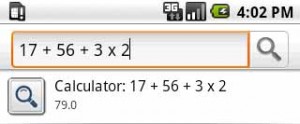To use Searchify’s calculator feature, just type a sum into the search box and the answer will appear in the search results. If you tap the search result, the answer to the sum is copied to Clipboard.
- 15 + 12
- 145 – 27
- 3 x 5
- 375 / 5
- 4 + ( 3 x 5 )
- cos(0.1)
- 50 * sin(pi/2) + ln(7^2)
- sqrt(36) * atan(0.5)
The full list of supported symbols is as follows:
OPERATORS: +, -, ×, ÷, ^
FUNCTIONS: sin, cos, tan, asin, acos, atan, log, ln, sqrt
CONSTANTS: pi, e
For the trig functions sin, cos etc., Searchify by default uses radians, but you can change this to degrees in Searchify Settings.