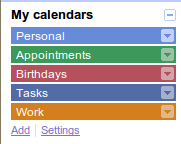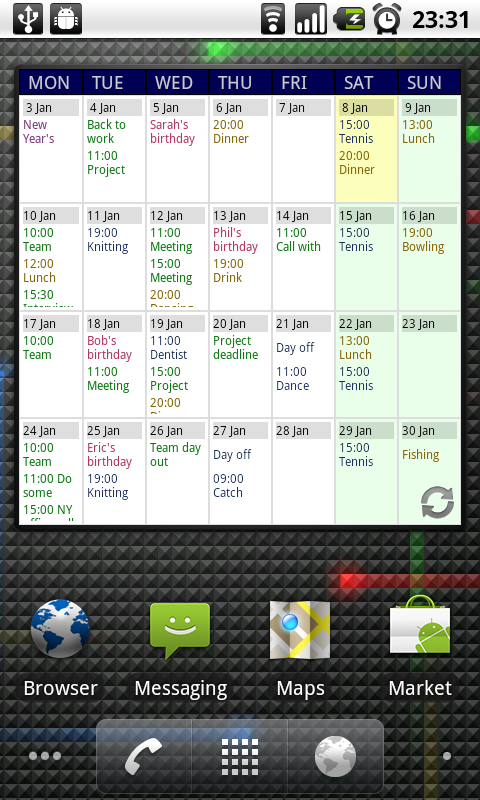FAQ: why are some of my calendars not visible in Touch Calendar?
Touch Calendar displays calendar data from your phone’s calendar database. This means that syncing of calendars is done by your phone and must be turned on in your phone’s settings. If you have no calendars or syncing set up, go to your phone’s settings, then Accounts & Sync, and set up the accounts you want to sync from. If you’ve already done this but can’t see the calendars you’re expecting, you may need to check the calendar sync settings. Usually these settings are accessed from your phone’s built-in calendar. Go to the built-in calendar and look for something like a…